Personalized Assessment FAQs
If the child received help or was distracted the first time they played the game, you can create a new player and allow the child to play again. While this skews the result a little in favor of the child, larger problems will still be noticeable.

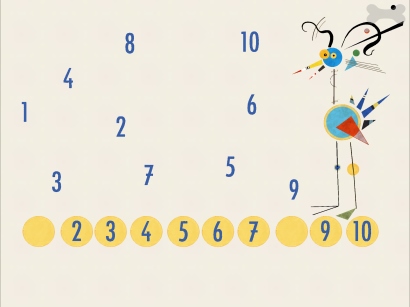
The meaning of each of the bar colors:
Pale gray: The game has been tried but not yet completed
Green: The child needed fewer attempts than the average in order to correctly solve this specific brainteaser
Orange: The child needed more attempts than most children of the same age
The dark-gray bars in the background show the average results of the age-matched comparative group.
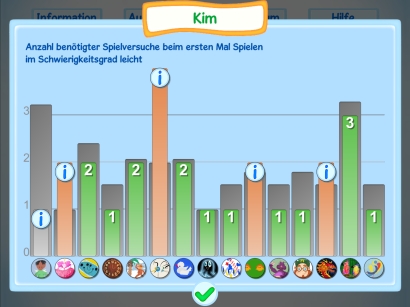
Was it quiet enough in the room when the game was on? Was the child distracted? Where the instructions loud enough? Had the correct age been entered in the settings?
In most cases, the results are of no concern whatsoever. But it is not unheard of for children to repeatedly be unable to solve a particular task. That’s where the Lazuli app can provide initial indication of potential problems with mathematical skills. It’s important to note, however, that, while Lazuli is based on scientific findings, the game cannot and should not replace a doctor’s diagnosis.




